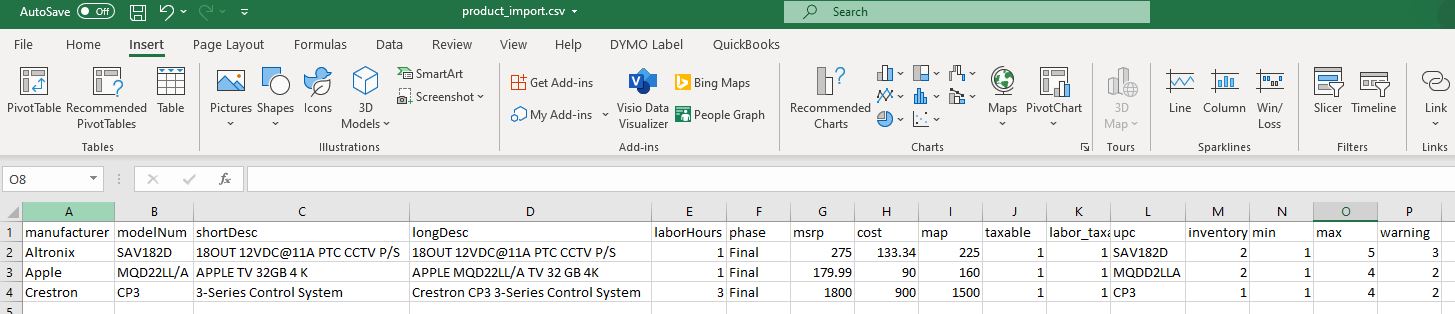Importing Guide
Clients Import
WARNING: Our client csv import should only be used if you do not have plans to sync with QBO or QBD. If you have any clients in QB the integration should be connected in order to import your clients through the QB "ADD" process. Please refer to our QBD or QBO guide.
- Gather and export any client data from all platforms and organize on our client import file.
- Use the provided format from document "crm_clients_import.csv", please do not change, add or remove columns or their titles. To request this file email:
This email address is being protected from spambots. You need JavaScript enabled to view it. - Proof your CSV a few times to make sure there are no duplicates or entries you do not want imported. Once added this data can’t be deleted only emptied and labeled "RE-USE" 1, 2, 3, etc. so you know to use the record over for your next new client. *If a QB client map was done the match as to be "disconnected" before emptying out the record to avoid wiping out your QB client record data.
- Once complete email:
This email address is being protected from spambots. You need JavaScript enabled to view it. so we can proof and send over any changes. Once approved your file will be imported.
Tip: Fill out as much information as possible. The more information you have the easier it will be for searching.
Sample of how your data will look:
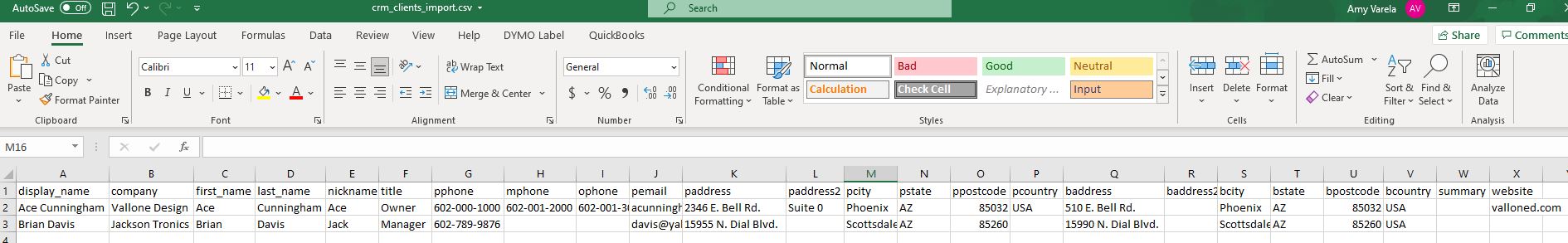
Client CSV | Header column names
A: display_name | Display Name *Required
B: company | Company
C: first_name | First Name
D: last_name | Last Name
E: nickname | Nickname
F: title | Title
G: pphone | Primary Phone
H: mphone | Mobile Phone/Phone (Alt 1)
I: ophone | Other Phone/Phone (Alt 2)
J: pemail | Email Address
K: paddress | Client/Ship Address
L: paddress2 | Client/Ship Address 2
A: display_name | Display Name *Required
B: company | Company
C: first_name | First Name
D: last_name | Last Name
E: nickname | Nickname
F: title | Title
G: pphone | Primary Phone
H: mphone | Mobile Phone/Phone (Alt 1)
I: ophone | Other Phone/Phone (Alt 2)
J: pemail | Email Address
K: paddress | Client/Ship Address
L: paddress2 | Client/Ship Address 2
M: pcity | City
N: pstate | State
O: ppostcode | Zip Code
P: pcountry | Country
Q: baddress | Billing Address
R: baddress2 | Billing Address 2
S: bcity | Billing City
T: bstate | Billing State
U: bpostcode | Billing Zip Code
V: bcountry | Billing Country
W: summary | Summary Notes
X: website | Website