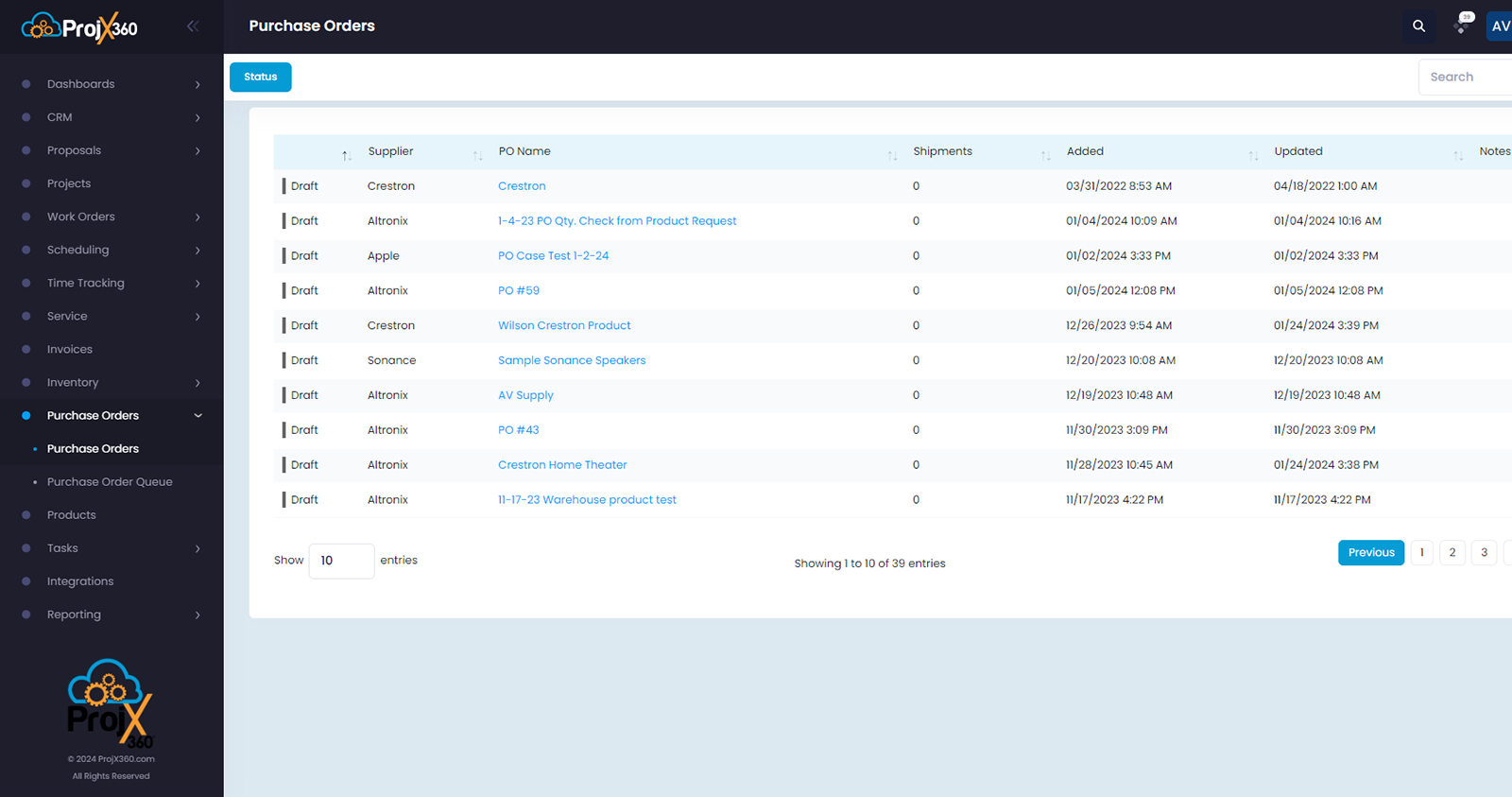
Click on the images to display them in full size.
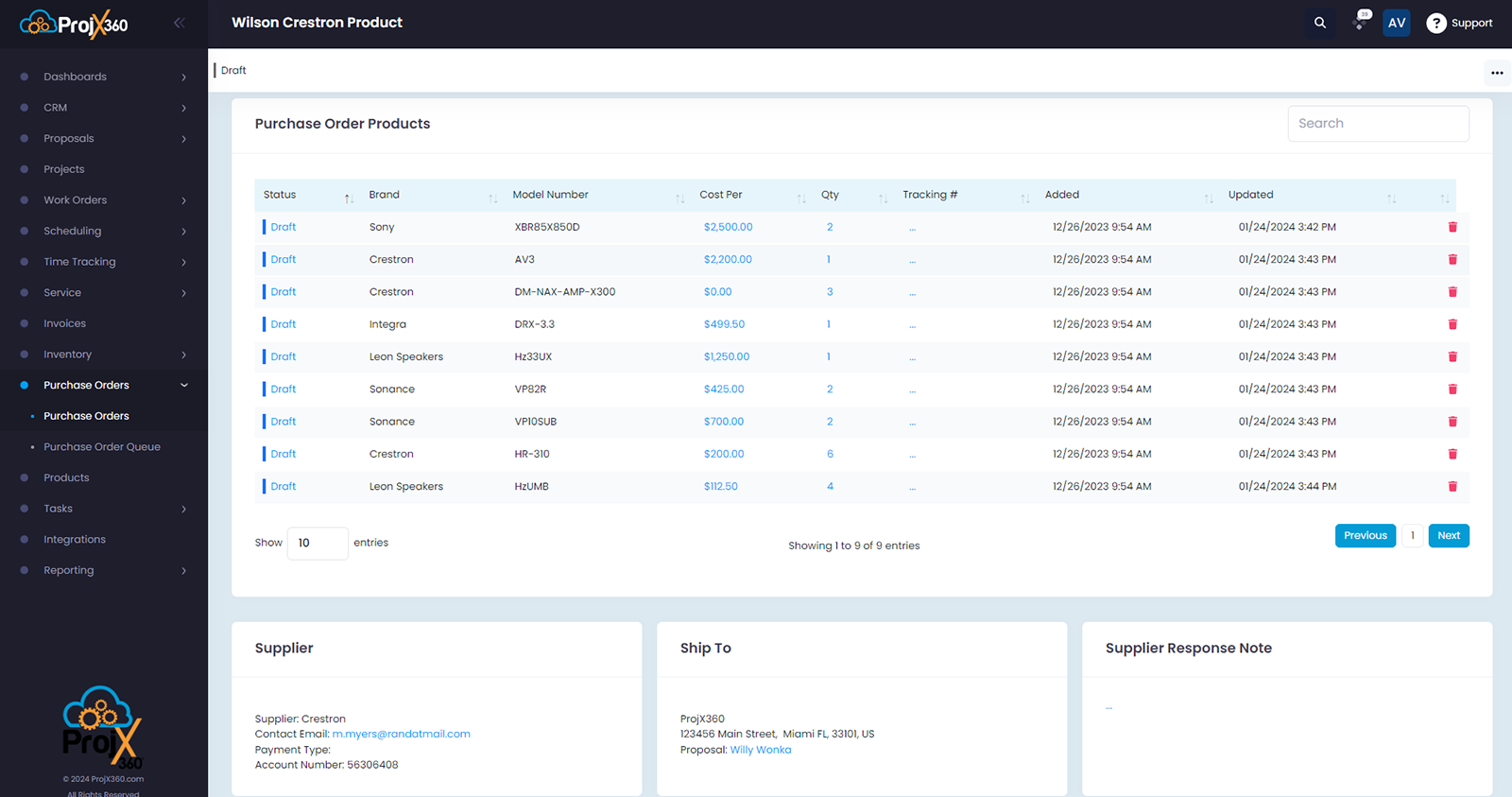
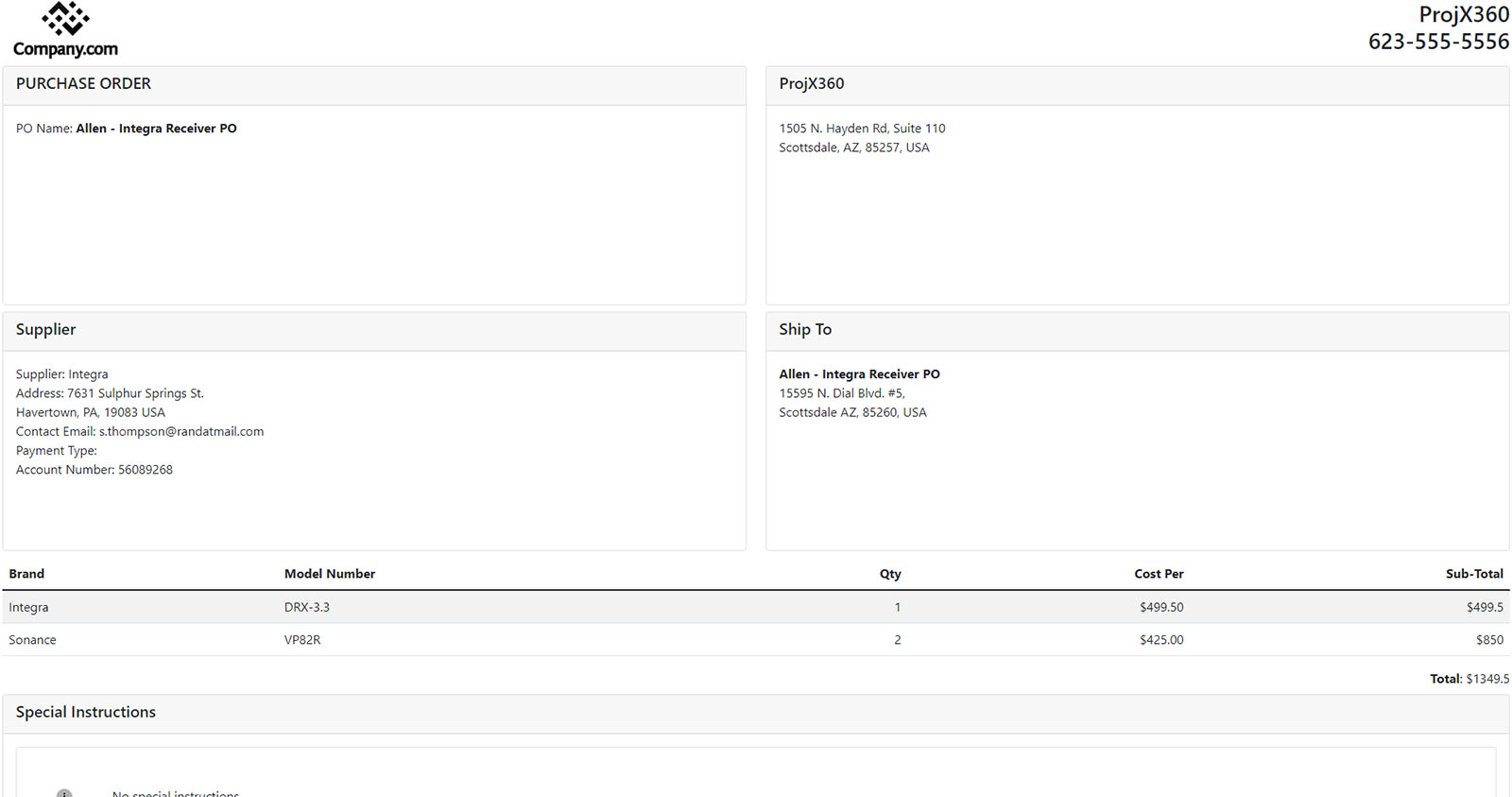
ProjX360 provides several options for you to be able to easily create Purchase Orders.
Features
- Create from your Proposal – Quickly create a PO to include your Proposal products.
- From Product Manager you can highlight one or grab a selected group of products to create a new PO or add to an existing PO.
- PO Queue – Add products to the PO Queue so products that you need to order are not missed. You can return to the PO queue page at any point to create a new PO or add to an existing PO.
Benefits
- Our PO’s have access to your ProjX360 product manager so you can easily add product to a PO. This will save you time from having to type your product information on the PO.
- Once Suppliers are setup for each product this will pull in your default supplier along with cost.
- You can update the draft PO status as needed to Sent to Supplier, Partial Shipment, Shipped, Received/Complete, Archive.
- Send a PO directly from ProjX360 that allows your Supplier to click an email link and update product status/tracking per product along with notes.
- Ability to print the on screen PO or save as a pdf if you choose to use your own email client to send.
- View any associated PO’s on your Project dashboard.