-
Why did my projects move into the "Out of Warranty" status overnight?
Projects with a Warranty Ends date that is before the nightly processes are moved from their current status to "Out of Warranty" automatically so you do not have to move those projects by hand as they expire.
If you would not like your projects to update, set the Warranty Ends date to blank and it will no longer be moved. -
How can I delete a Project?
Due to the way our system ties a Project to most all data entry points, deleting a one destroys all of the associated data and is not recoverable.
At this time you cannot delete a project. We recommend "Recycling" a project if you made one in error or while testing. Just go in and change the information to match the next project you setup.
With that said, we will be adding a "Delete Project" option in a future release with the understanding that all of the associated data (Time, Service, Schedules, Documents, Photos, etc...) will be lost when removing one.