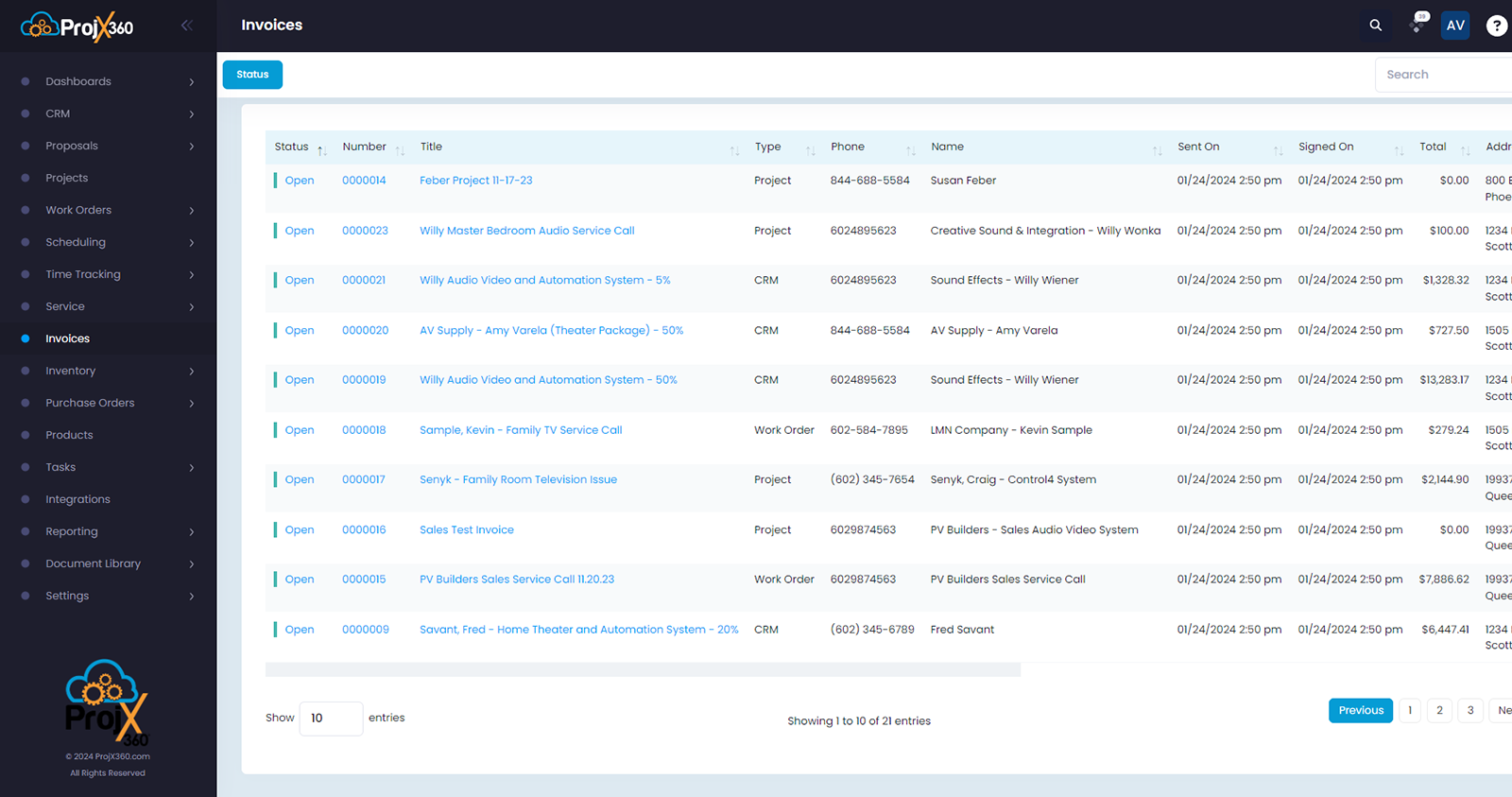
Click on the images to display them in full size.
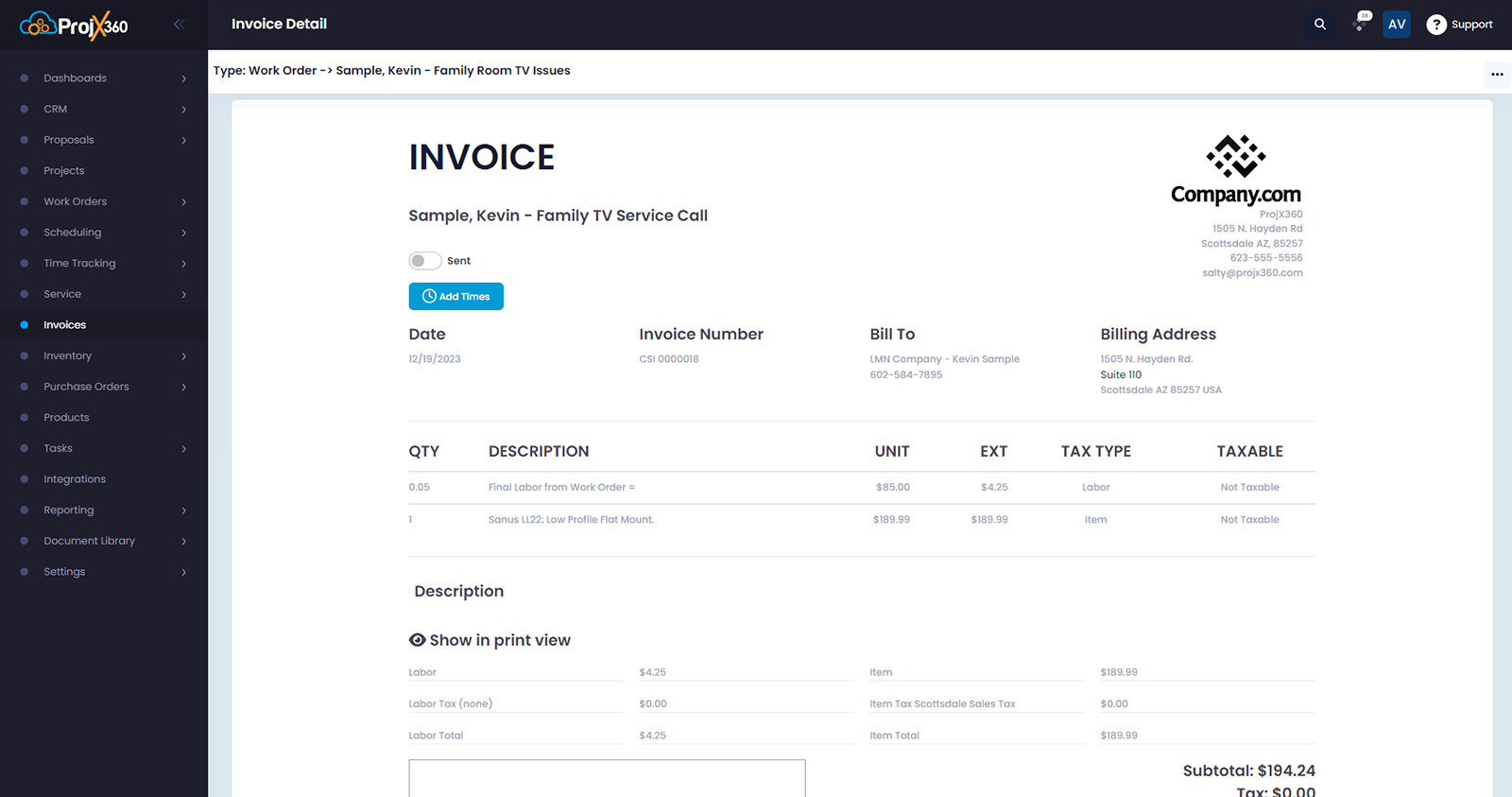
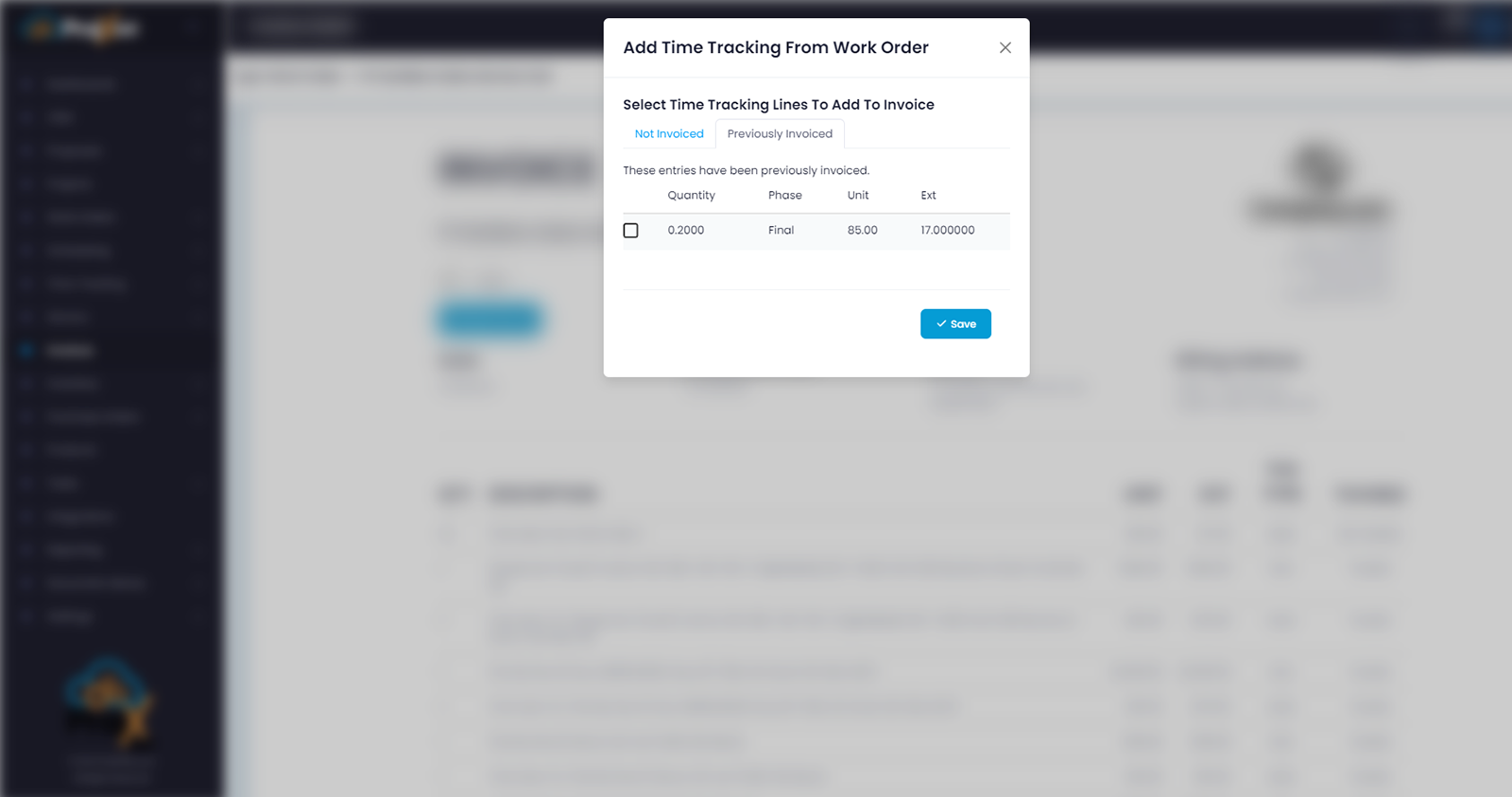
With ProjX360 invoicing you can create two types of invoices service and progress and easily push them to QuickBooks to receive payment.
Features
- Create service invoices from service work orders for your service calls.
- Create progress invoices from the payment schedule of the proposal.
- Add time from a work order to the invoice.
- Bring product in from your warehouses.
- Get electronic signatures on invoices.
- Adjust each line item if it is taxable or non-taxable.