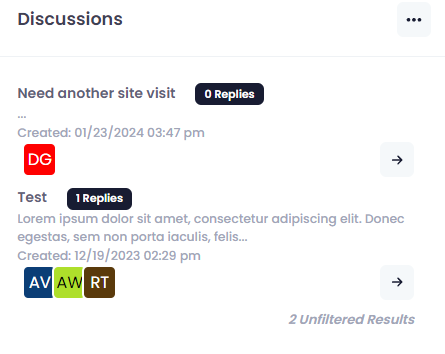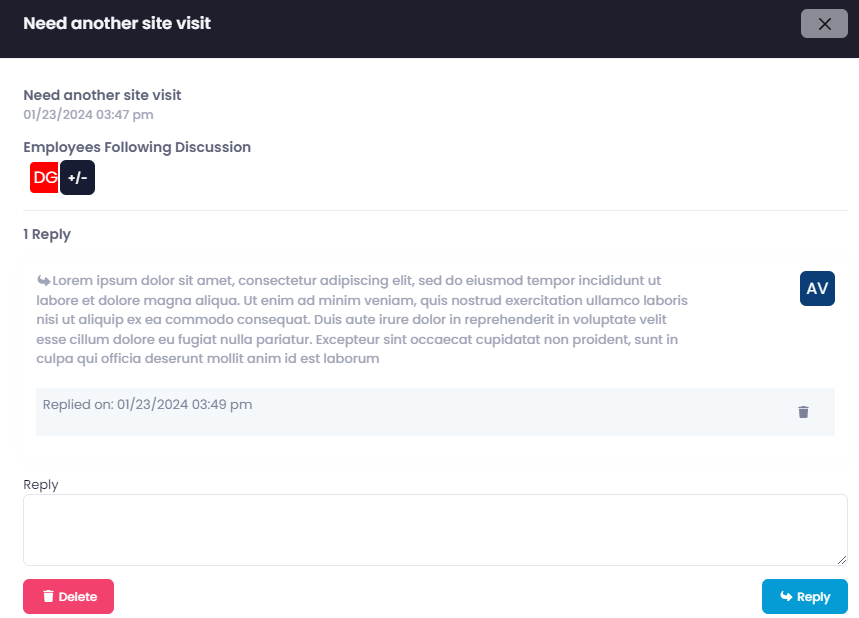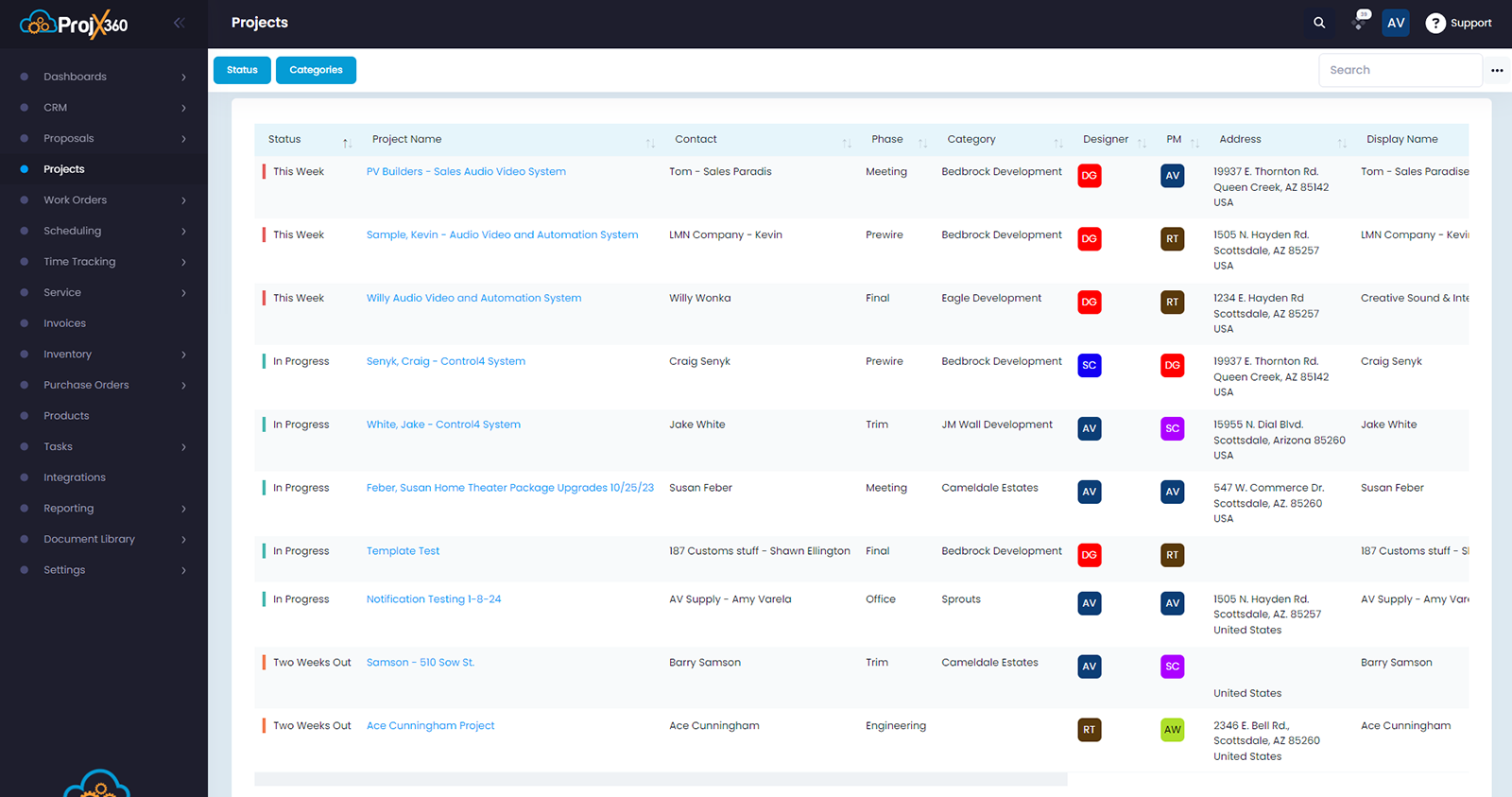
Click on the images to display them in full size.
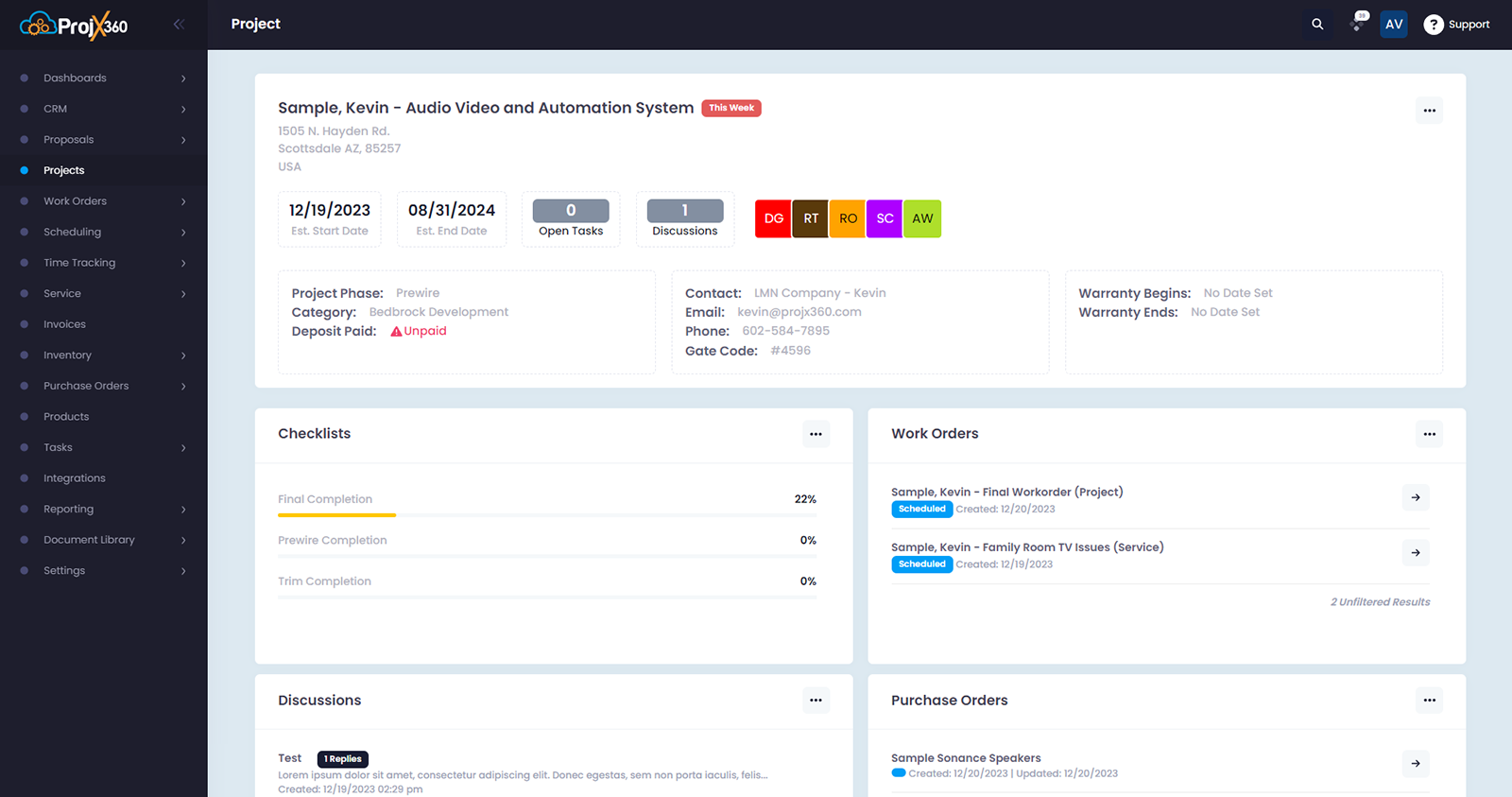
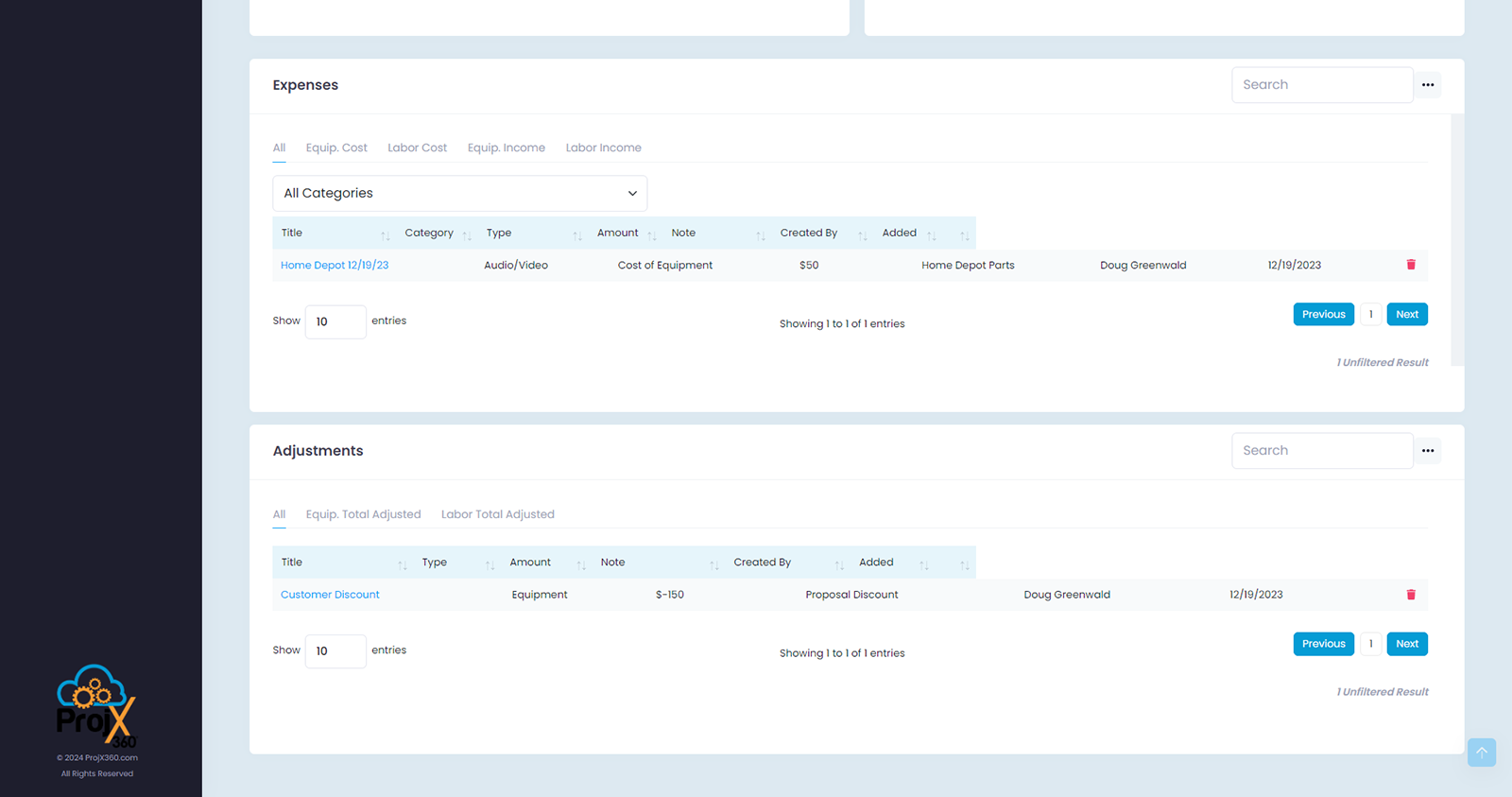
With ProjX360’s Proposal Generation Tool you can quickly and easily create proposals anytime, anywhere. Our user-friendly UI allows you to create professional & accurate proposals very quickly, so you can get them to your potential customer and close the deal.
Project management is a vital part of running an efficient and effective company. ProjX360’s Project Details Page gives your team access to everything related to that project from time tracking, work order orders, documents, tasks, and much more. Here anyone from your team can see what stage the project is in, and anything related to it. As the project moves along the project manager can request the product that is needed to be ordered or allocated for every phase of the project. The project manager can also easily see how the project is doing on labor because they can easily see the time tracking by phase and actual verse budgeted.
Features
- Create custom system packages of systems you sell on a regular basis.
- Assign accessories to products so the little detailed parts aren’t missed.
- Assign the labor phase and the hours it takes to install a product, so your labor is bid correctly.
- Clone products you need throughout the proposal to build your proposal quickly and accurately.
- Clone entire proposals.
- Customized your proposal to look the way you want.
- Email your proposal to your customer and get alerted when they open it and approve it.
- Customers can electronically sign the proposal.
- ProjX360 is integrated with Portal to keep your product database up to date.
Customizable Checklist
With ProjX360's customizable checklists you can create as many different types of checklists you need for the different processes you have. These checklists will help your team be more efficient and your projects done to your high standards. As your team members go through the checklist and check the items off that they complete it stamps it with their name and the date they completed it. Build as many checklists as you need then when creating a project, you can select the checklists that apply to that type of project.
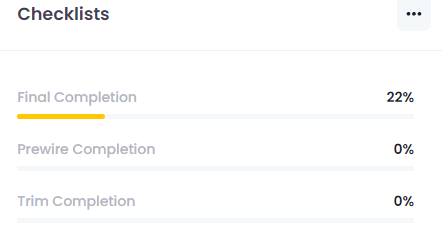
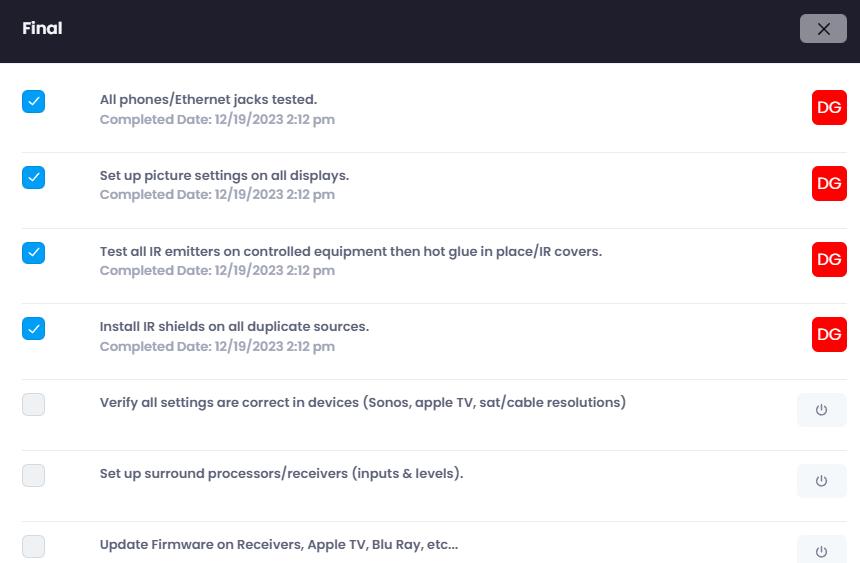
Customizable Project Forms
With ProjX360's customizable forms feature you can create any kind of form for your company in our software. Not only does ProjX360 come with some great project management forms built in from our experience in the custom integration industry like a network form, system design form, security zone list form, and many more you can also create as many custom forms your business needs. With this feature there is no reason not to have all your projects information with the project where it belongs.
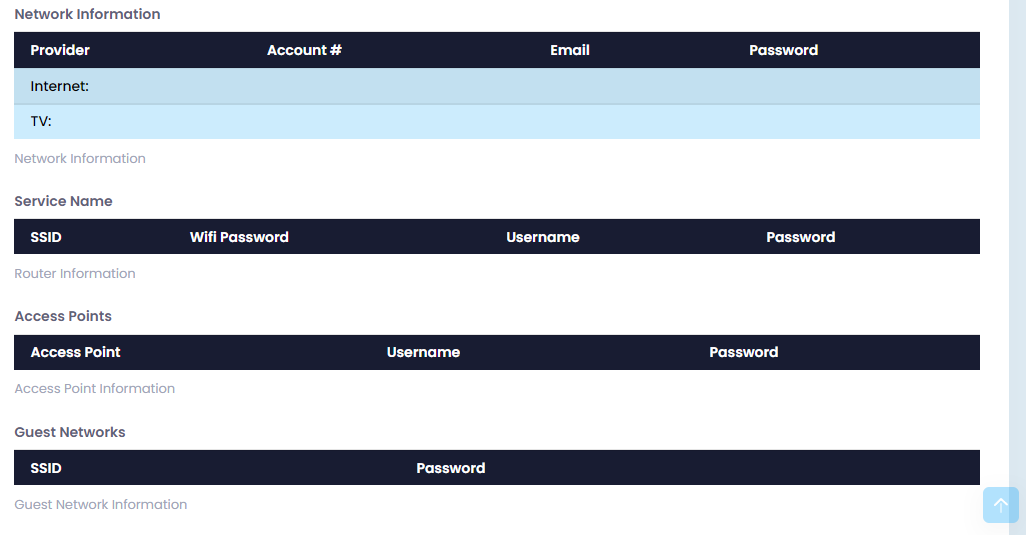
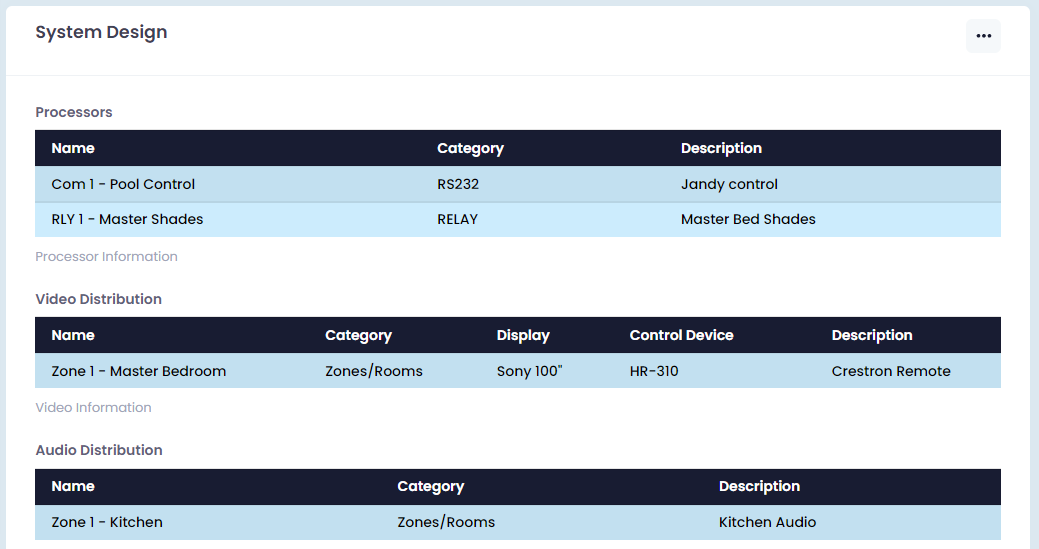
Tasks
Create and assign tasks within a project quickly and easily. Tasks can be assigned to any employee on your team with due dates to be sure time sensitive tasks are completed on time. Email alerts and push notifications are generated by ProjX360 to ensure the employee is alerted when a new task is assigned to them. Follow-up alerts are also sent as the due dates are approaching if the task has not been completed.
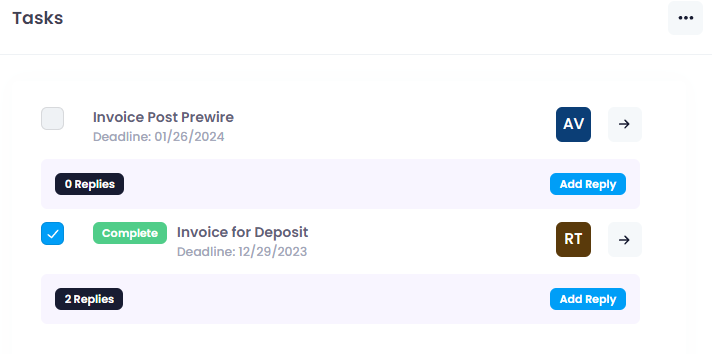
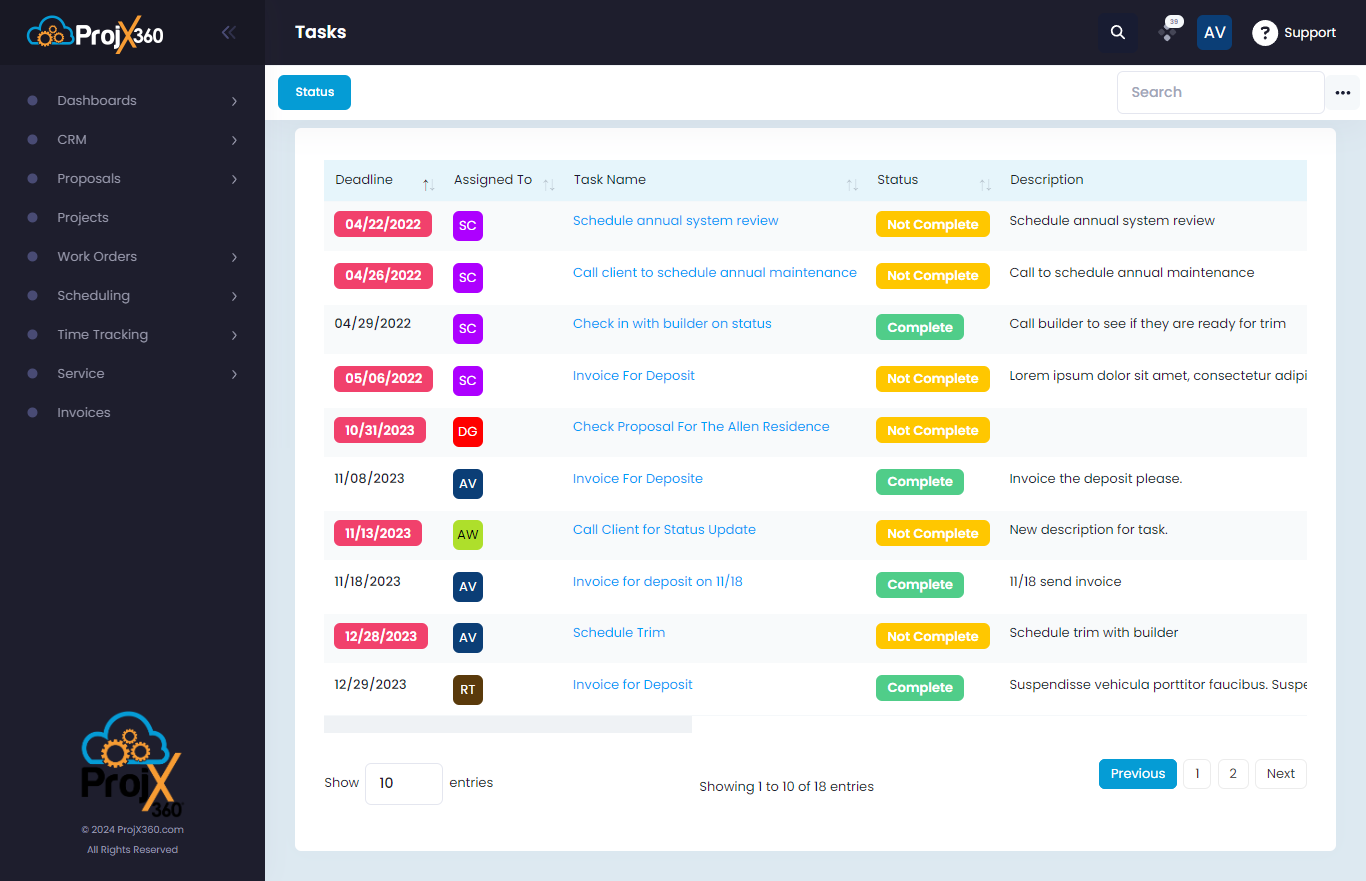
Discussions
To improve collaboration between the project team each project has a discussions feature for more detailed in-depth information exchange between employees about the project. When you create a discussion, you give it a title and start the discussion and then select who from the team needs to take part they will get a notification of a new discussion and can reply to it to create a threaded conversation between the team that lives in the project.