-
No phases show when clocking into a Work Order
This is usually caused by the following.
The project is "Archived" (regardless of the label assigned to that status, it still means Archive).
- When a project is Archived, you cannot mark time against it, it does not bring back results.
- Solution: Move the project to an active phase.
Project does not have any phases attached.
- Solution: Edit the project and add a phase(s). There must be an active phase on the project to clock time against.
Project has a "Blank" Phase attached.
- Solution: Edit the project and look for phases. If there is a phase that is "Blank" meaning no name to it, that is the culprit. Delete it.