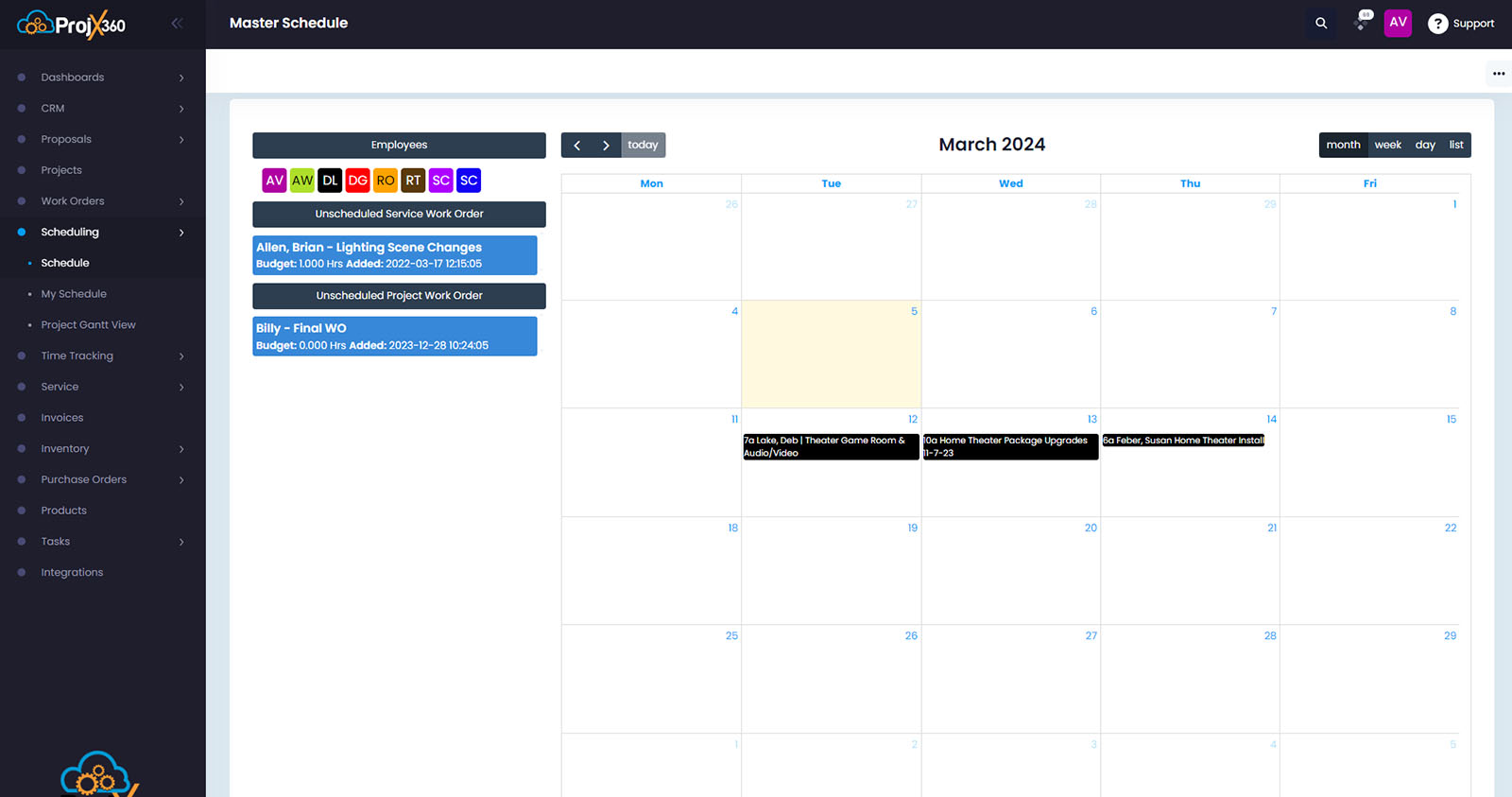
Click on the images to display them in full size.
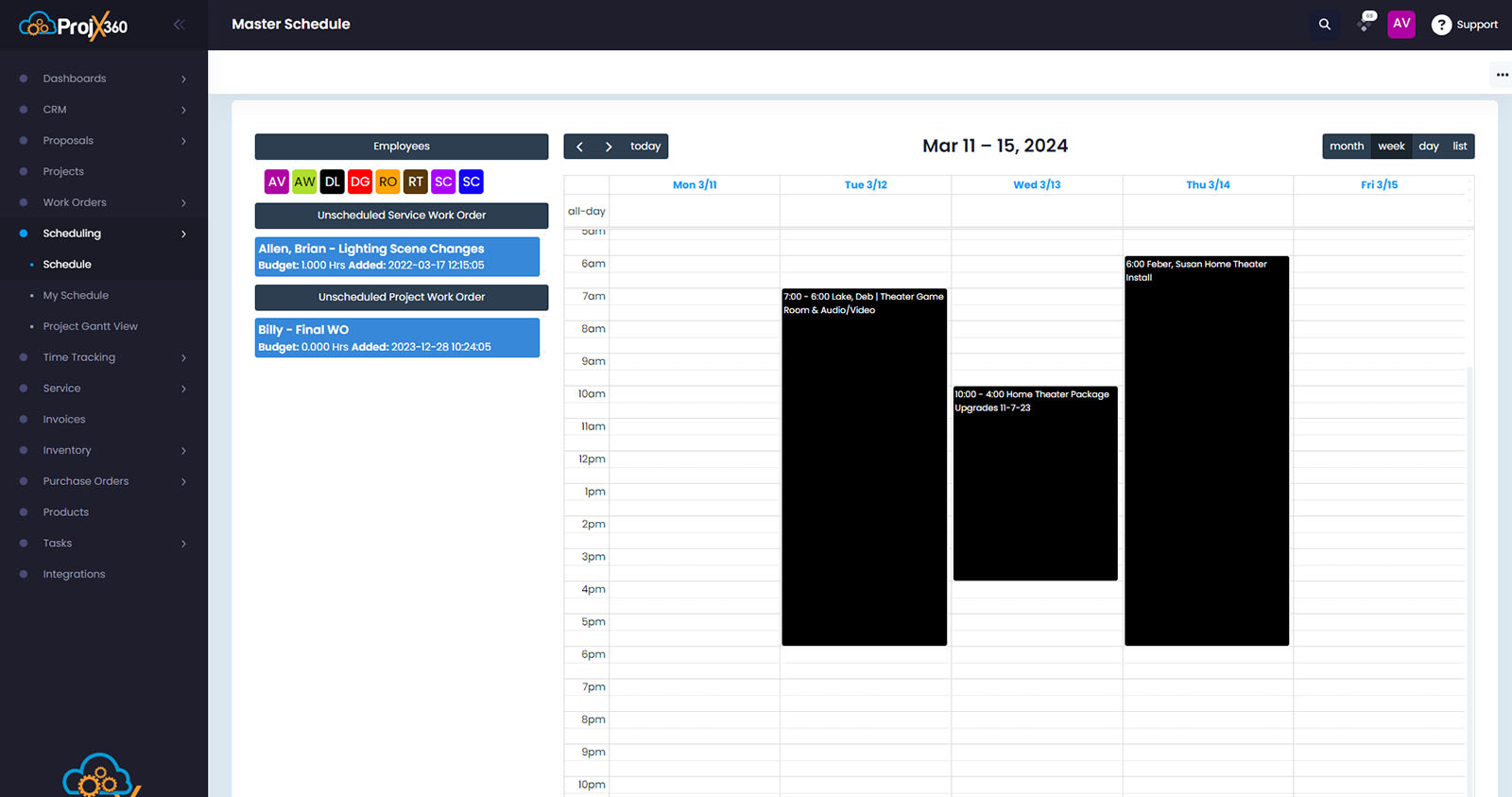
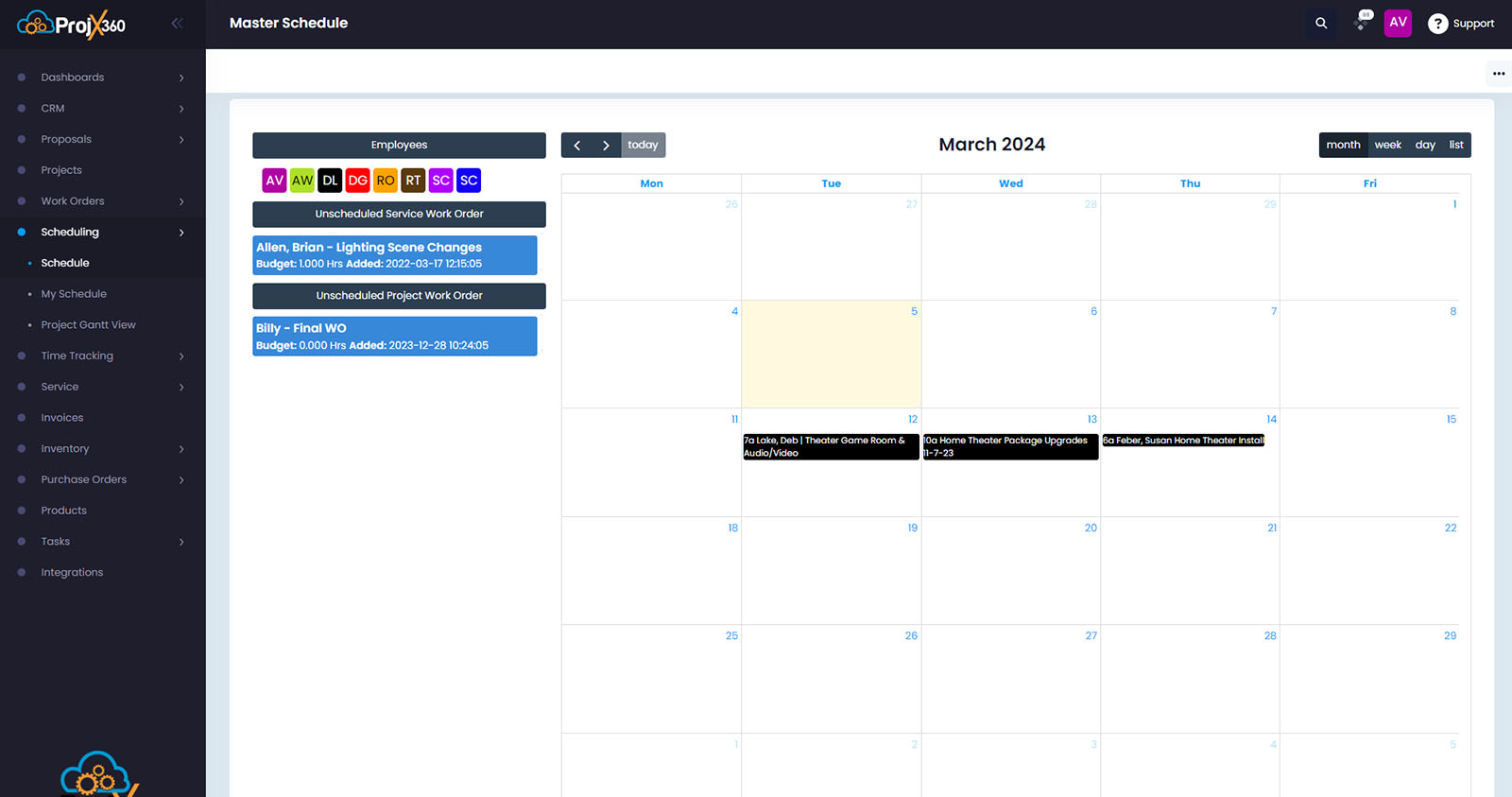
Inside the individual project calendar you can manage that specific project’s timeline by phase, milestone or method that suits how you do business. As you update an individual project’s calendar, it instantly updates the overall projects calendar. This allows you to quickly and easily see what projects that employees are working on at any given time and the phase that it is in. Your employees will only see the projects they are associated with. This keeps employees apprised of the individual start and finish dates of the various projects and displays how many in total are scheduled for the month. Our software allows you to assign different color codes for each calendar item so every project remains well organized. You can view the calendars by month, week, or day, allowing you to focus on information you are needing at that moment.