-
What web browser do you recommend?
We have made every effort to support the current versions of all the major browsers, but sometimes there are compatibility issues with some of the technology we use in ProjX360. So we recommend Google's Chrome browser for the most robust experience.
If you are using another browser and experience issues, please contactThis email address is being protected from spambots. You need JavaScript enabled to view it. and let us know which browser, version, operating system and the issue so we can investigate and correct if possible. -
I received a notice saying my Cloud Storage was full or nearing full, what do I do?
Our system will send out a notice when your allotted storage is getting close to full or is full. This is the storage that your "Attached Files" are using in your environment, and not your project data etc. A few suggestions to clear up space:
- Go through your projects and remove any old or outdated files you do not need.
- Download and resize photos, then upload them back into the project and remove the originals.[This is usually the largest space saving step. Images straight out of your cameras might be 2-8Mb each, while resized images are usually less than 1mb each.
- Move larger files to an off-site Cloud Storage. You can then edit the project and put the link to the cloud storage to maintain the association of files to the project.
- On completed/archived projects, you can remove files no longer needed, or move them to an off-site cloud storage.
You can also purchase more space if needed. Please visit our Pricing Page. Contact support if you would like to add additional storage. -
I changed a security setting for a user but he still can't see the change, why?
Have the user log out and back in, the change should take effect.
-
I sent an email to myself from ProjX360 and I didn't get it, why?
Internet Email is one of the most filtered items on the Internet, and because of that there are many reasons an email may not reach your inbox. We have made every effort to ensure our system generated emails score as low as possible in SPAM Filters, but sometimes they do still get caught up.
- Make sure you're email address is spelled correctly.
- Check your spam folders and add our emails to your whitelist.
- Contact your Internet Service Provider and ask them to whitelist our emails. -
Why did my projects move into the "Out of Warranty" status overnight?
Projects with a Warranty Ends date that is before the nightly processes are moved from their current status to "Out of Warranty" automatically so you do not have to move those projects by hand as they expire.
If you would not like your projects to update, set the Warranty Ends date to blank and it will no longer be moved. -
How can I delete a Project?
Due to the way our system ties a Project to most all data entry points, deleting a one destroys all of the associated data and is not recoverable.
At this time you cannot delete a project. We recommend "Recycling" a project if you made one in error or while testing. Just go in and change the information to match the next project you setup.
With that said, we will be adding a "Delete Project" option in a future release with the understanding that all of the associated data (Time, Service, Schedules, Documents, Photos, etc...) will be lost when removing one. -
I'm having trouble uploading certain items
One of the biggest reasons for this is invalid file names or bad characters in the file name or folder name you're trying to upload into.
- First try renaming the file to just letters and numbers with an extension. eg: rackphoto83.jpg
- Make sure the file is not over 200Mb in size or combination of files exceeding 200Mb in one upload.
- If uploading multiple files, make sure you're uploading less than 50 at a time.
If you continue to have problems, please contactThis email address is being protected from spambots. You need JavaScript enabled to view it. and we'll investigate. -
We're not in the USA, how can we change the phone format?
Click "ProjX360 Settings" and then "Site Configuration" in your ProjX360 environment. Look for the "Phone Input Formatting" and change to Australia or None to remove the formatting all together.
-
How can I find my QuickBooks ID?
For Quickbooks (Desktop) 2006-2014
- To get your QuickBooks Company ID (also known as Company Create Time), you need to first open up QuickBooks, go to File > Utilities > Export > Timer Lists.
- Save the IIF file, and open it up with any text editor (such as Notepad for Windows or TextEdit for Mac).
- Look for the company create time number, which should appear similar to 123456789. Enter that number into ProjX360 Settings to allow exported Timesheets to import into your QuickBooks properly. -
iCal not adding into Outlook 2016?
Sometimes Outlook 2016 on Desktop will not add your internet calendars without any errors or notices.
Please visit this link and see the work-around if you're experiencing this problem.