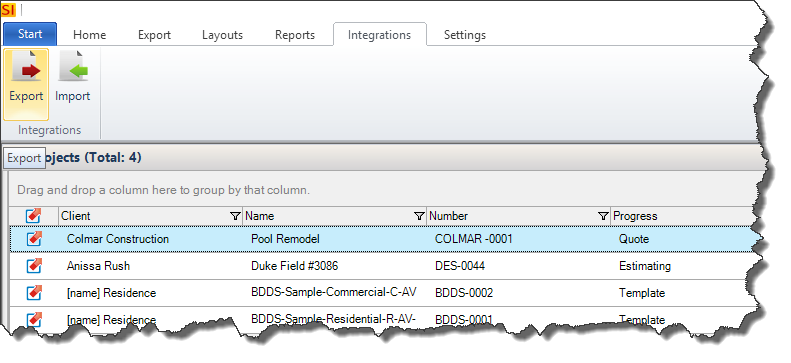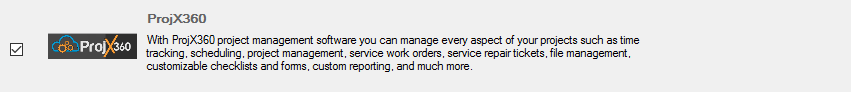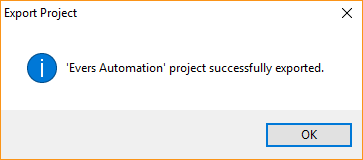D-Tools Integration Guide
D-Tools Integration Guide
Setup
SI Projects can be created from ProjX360, and exported back (from SI) to ProjX360.
In order to use this integration, send a request to
- To integrate with D-Tools you must retrieve your API key from within SI.
- To find this in SI, go to Setup -> Control panel, “Manage Integrations”.
- Look for ProjX360 and click on "View API Key" on the right side.
- When the API key appears, copy it. Close these windows.
- Go into ProjX360, “Settings” then click “Configuration”, under Integration/API Configuration, paste the API key into the D-Tools API key field.
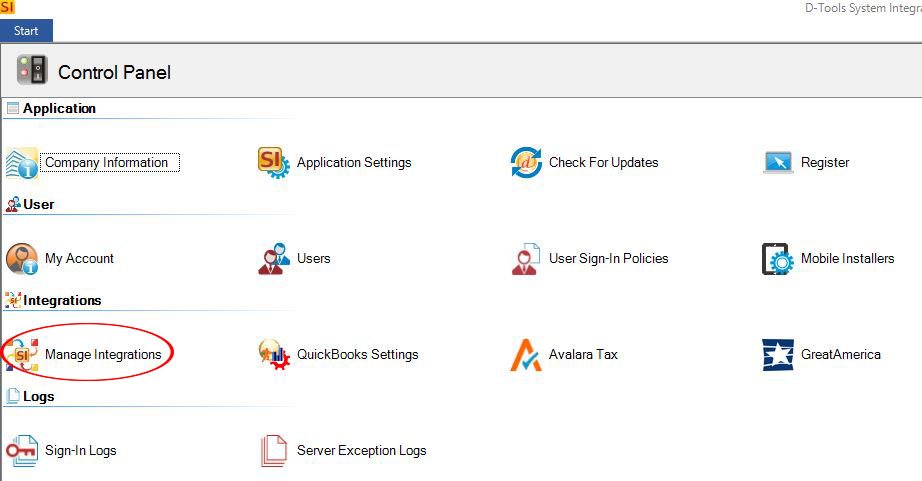
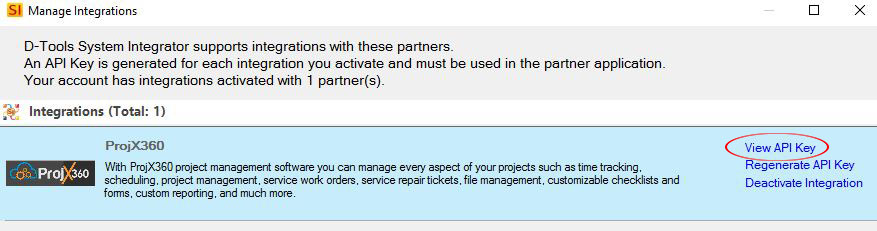
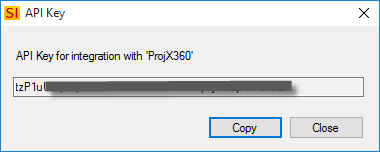
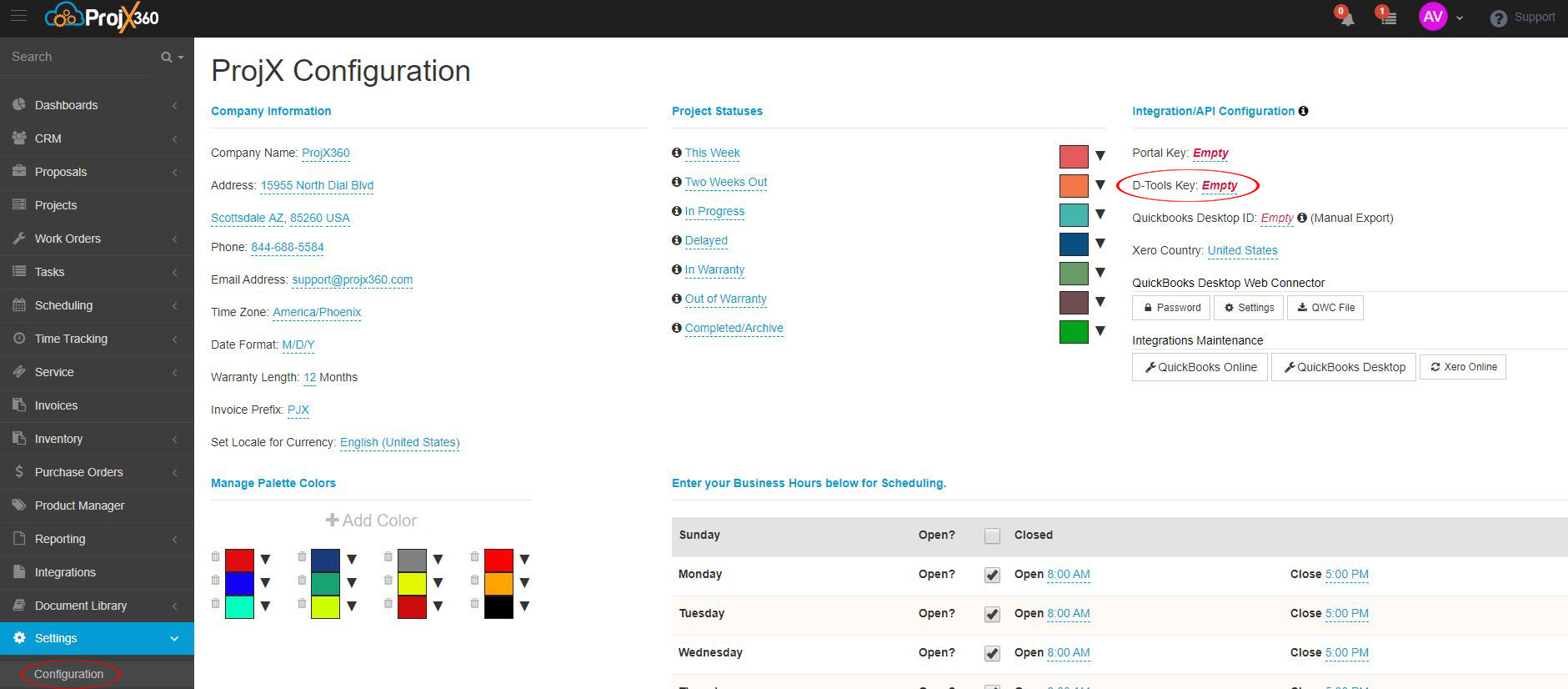
Complete! SI and ProjX 360 are now configured to work together.
Product Sync
Mapped fields
These are all of the fields we import/overwrite when performing a first or secondary sync with D-Tools.
NOTE: If you do not wish for any of this data below to update please do not perform a D-Tools product(s) sync. A manual update will have to be performed.
- Manufacturer (Must match 100% to overwrite) or duplicate will be added.
- Model Number (Must match 100% to overwrite) or duplicate will be added.
- Short Description
- MSRP
- Cost (This will overwrite any default supplier(s) set in ProjX360) with D-Tools Unit Cost.
- Category
- Phase
- Labor Hours
- In SI, go to Catalog and then Products. On the Products page click Integrations on the top tabs.
- Select the products that you want to push to ProjX360 and click export->selected.
- A window in SI will open called “Export Product to Integration” just type in a name and click next. It doesn’t matter what name you give it.
- Select ProjX360 as the integration you want to send to and click export.
- Go back into ProjX360, go to Integrations and D-tools, select product and click on pull from D-Tools.
Projects (Proposal) Sync
- A Project can only be pulled down from D-Tools. There are 2 ways to do this.
- From a ProjX360 CRM Opportunity you can select “Create Proposal”, select D-Tools and push that information into D-Tools. Then create your proposal in SI, after the proposal is accepted pull it down to ProjX360.
- Create the proposal entirely in D-Tools and pull it down to ProjX360. Keep in mind it will add any product that does not exist in ProjX360 to your product manager. It is best practice to ensure the D-Tools Manufacturer/Model Number matches the ProjX360 Brand/Model Number to avoid duplicates.
- Pushing ProjX360 CRM information to D-Tools.
- Go into ProjX360 CRM Opportunities and find the opportunity you wish to create a proposal for.
- Click on the opportunity then click Create Proposal. If you have a D-Tools API key you will be prompted to name the proposal and select client’s or the opportunity address. If you do not have a D-Tools API key you will not be able to make a D-Tools proposal. Please note: If the Create Proposal button is not present, it is because you do not have a D-Tools API key or a ProjX360 Proposal license.
- Go to D-Tools project manager click the integrations tab at the top, click import. You will then select the Opportunity/Proposal from the list and click import at the top. Once it is imported, create your proposal.
- When your proposal is complete and approved simply click the integrations tab, select which proposal you wish to export and click export to export it back down to ProjX360.
- Creating the proposal in D-Tools.
- You can create the proposal entirely in D-Tools and export it to ProjX360. Simply click the integrations tab in D-Tools, select which proposal you wish to export and click export.
- This will open a window showing all of your integrations. Click the checkbox next to ProjX360 and then the [Export] button:
- You will get a confirmation once the Project has been exported:
- Go into ProjX360, Integrations and D-Tools Sync, select Proposals from the drop down and then select the proposal from the drop down on the right and click pull down from D-Tools.
- When the Proposal has been imported you will be redirected to our new Imported proposal page. This page contains all the information regarding the proposal you have imported. You will be able to create projects, relate projects, check purchase order statuses and manage them from the Actions tab in the upper right hand corner.
If the export option is grayed out please ensure this is not checked out by a different user. Click into the Project and choose "Yes" when it prompts would you like to check out this file before opening it. Proceed to close the Project and choose "No" when prompted to check in the project. Export will now be an available option to you.