Apple
Allows you to set how often to refresh.
- In the Calendar app on your Mac, choose File > New Calendar Subscription.
- Enter the calendar's web address, then click Subscribe.
- Click the Auto-refresh pop-up menu, then choose how often to update the calendar.
Please allow 24 hours to refresh per Google standard.
- Go to calendar.google.com.
- On the left side go to "Other Calendars" and click Add From URL.
- Enter the URL of the calendar, which you want to subscribe to.
- Click on "Add Calendar" and wait for Google to import.
Outlook
Changes should be instant. If they are not close down Outlook and re-open
- In the calendar app in Outlook, choose "Add Calendar" and click From Internet.
- Enter the iCal url. Click Ok.
- Click "Advanced" to adjust calendar name or finalize and adjust after my right clicking on the calendar from the menu.